Internet Explorer is not supported. Please upgrade to a more modern browser.
Chest Shops
Chest shops are how players buy or sell stuff. Below learn how to find chest shops, make them, and at the very bottom, a list of commands.
To find a chest shop you want to buy items from : [/ltb <item name>]
To find a chest shop you want to sell items to : [/lts <item name>]
- To buy/sell things from a chest shop all you have to do is left click on the chest shop's sign and type in chat the amount of that item you want to buy/sell, typing all will take all the items out of your inventory if you are selling and if you are buying it will fill your whole inventory.
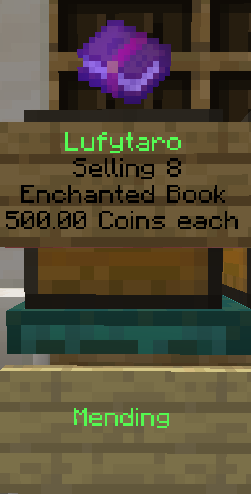
- To start off making a chest shop you need to place a chest down (this can be a single/double chest or a barrel.)
- Hold the item you want to buy/sell in your hand. The amount you hold in your hand will reflect how many you want to sell/buy at once. If you are holding 1 you will create a chest shop that sells 1 at a time. If you are holding 32 you will make a chest shop that sells 32 at a time.
- Now type [/chestshop create <price>] while looking at the chest and this will make your shop.
- If you want to change the amount you're buying/selling at once, you can run the command [/chestshop size <1-64>]
- The shop will default to a sell shop. You can change this by looking at the shop and using the command [/chestshop buy]. If you want to revert this you can run the command [/chestshop sell].
- By default, an item will float above your chest shop. To hide this you can type [/chestshop toggledisplay] and it will disappear. Use the same command again to make it come back.
- If you want to trust someone to access the chest, you can add them with [/chestshop staff add <player name>]. To remove someone, type [/chestshop staff del <playername>] instead.
- If you want to delete the chest shop you can run the command [/chestshop remove].
Commands List [/chestshop]
[/chestshop create] will make the chest your looking at a chest shop based on the item in your hand.
[/chestshop amount] will set the amount you buy/sell at once to the amount you're holding in your hand.
[/chestshop buy] will set the chest shop to a buy shop.
[/chestshop sell] will set the chest shop to a sell shop.
[/chestshop price <amount>] will change the price of the chest shop.
[/chestshop remove] will remove the chest shop.
[/chestshop fetchmessage] will show unread shop messages (if your shop is out/full)
[/chestshop staff add <player name>] adds a player to the chest shop so they can open it.
[/chestshop staff del <playername>] removes a player from the chest shop so they cant open it.
[/chestshop size <1-64>] will change the bulk buy/sell ammount of the shop.
[/chestshop item] will change the chest shop's item to the one in your hand.
[/chestshop toggledisplay] will turn the display of the item on top off.