Internet Explorer is not supported. Please upgrade to a more modern browser.
UHoppers
Prismacraft has a hopper plugin that allows you to wirelessly transfer items between containers, pickup items without the item touching it, and blacklist/whitelist items from entering the hopper itself! The amount of Uhoppers you can have is based on your Rank. To obtain a Uhopper you can do [/uhopper get normal].
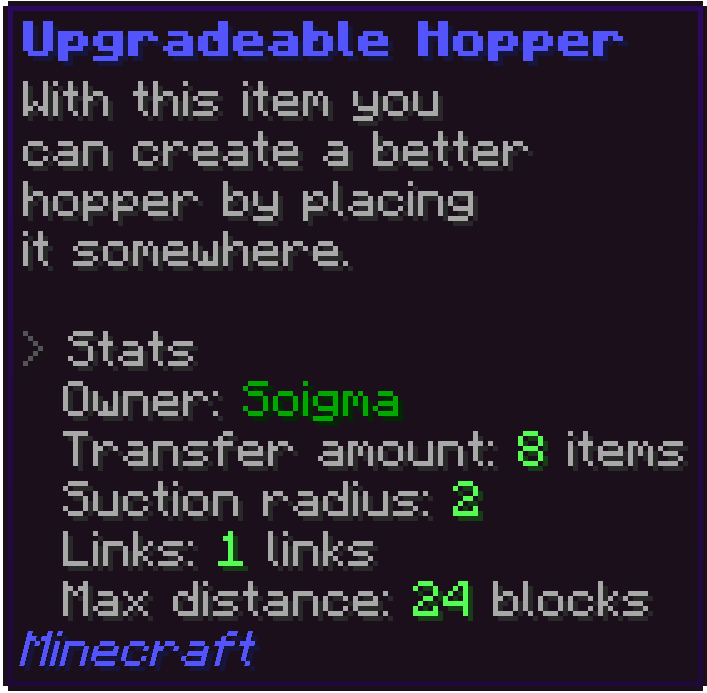
This is what the hopper shows when you hover over it in your inventory.
Transfer amount : The amount of items it can send to a container at a time.
Suction radius : How far the hopper will grab things from.
Links : How many containers you can connect to the hopper.
Max distance : How far the container can be from the hopper itself.
This is the menu when you left click on the hopper when it is placed.
The top row of items are upgrades if you hover over them they will show what they will upgrade to and how much it costs to do said upgrade. The bottom row of items are options for your hopper.

- The first option on the bottom is your linking, when you left click on it you can then left click on a chest in the range of your hopper to link it and to unlink it you do the same thing but right click on the nether portal and the chest.
- The second option on the bottom is the filter in here you can see what chests you have linked and if you click on a container in here you can add items to its filter so that only that specific item will enter it, you can also change the priority on which chest will get items first.
- The third option on the bottom is to disable the UHopper functions and make it a normal hopper.
- The fourth option on the bottom if enabled will delete any items that are NOT a part of your filter from the second option.
- The fifth option on the bottom is to rename your hopper when you click on the option it will prompt you to type in chat to type the name of the hopper and that will rename the hopper.