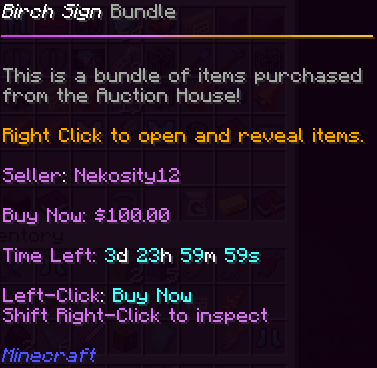Internet Explorer is not supported. Please upgrade to a more modern browser.
Auction House
Auction House is the main place for player trading and involves a wide range of items being bought and sold daily! This is a quicker way to trade with other players and good for one time sells, compared to Chest Shops. To open the main menu do [/ah] and browse through the various items - using the filters if needed.

To list an item, hold it in your main hand and do one of the following commands;
/ah sell <price> - Creates a regular listing
/ah sell <BuyNowPrice> <StartingBid> <BidIncrements> - Creates an auction listing
All items are listed for 4 days and move to your Collection Bin after this time is up.
Bundles are an easier and more compact way to sell a bunch of items at once, rather than using a shulker box! These can be created by adding <-b> at the end of your sell command or by opening the [/ah sell] menu manually. A menu will then be opened for you to place all items into that you'd like listed as a bundle. Once created, the bundle will take on the name of the first item in the bundle. Once a player has bought your bundle, it supplies them with a Redstone Lamp block that they can then hold in their main hand and right click to open and receive all purchased items!
Any expired or cancelled listings can be collected from the Collection Bin section of the AH at any time, while all current listings can be viewed in the My Auctions section.
For more in-depth stats and a server-wide leaderboard, do [/ah stats]!